XRC Motor
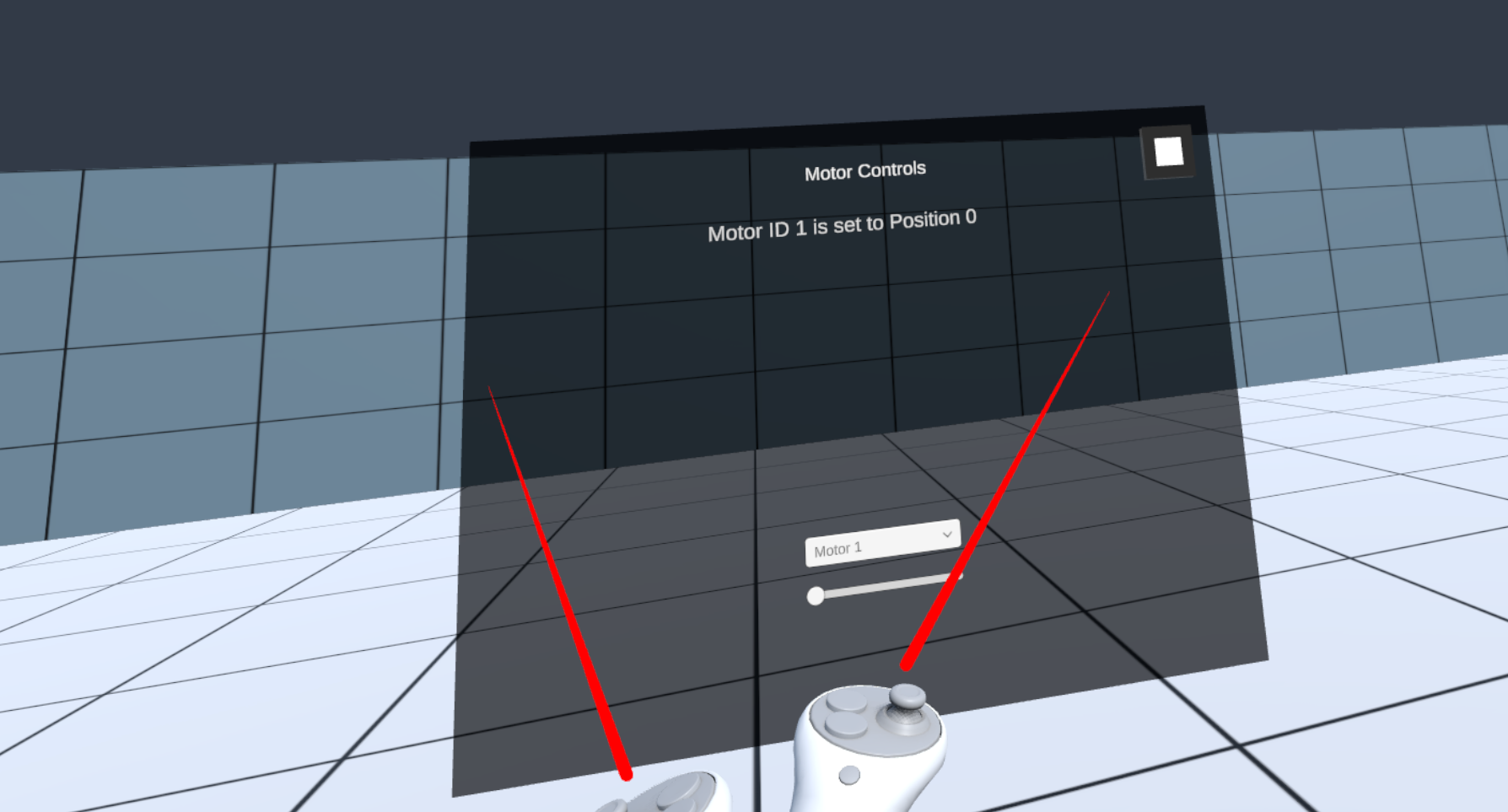
A basic package to demonstrate ROS motor control in XR.
Technical details
Package
- Name: edu.cornell.xrc.toolkit.motor
- Display name: XRC Motor
- Version: 0.2.0
Requirements
This version of the XRC Motor package is compatible with the following versions of the Unity Editor:
- 6000.0 and later
Dependencies
The XRC Motor package has the following dependencies which are automatically added to your project when installing:
- com.unity.inputsystem@1.11.2
- com.unity.xr.interaction.toolkit@3.0.5
If the package has additional Git dependencies listed in the package description, such as XRC Toolkit packages, then they need to be installed manually via the Unity Package Manager.
Installation
To install the package, follow these steps:
- In the Unity Editor, click on Window > Package Manager
- Click the + button and choose Add package from git URL option
- Enter the package's Git URL. Make sure the URL has ".git" ending.
- If the repository is private, you will be asked to authenticate via your GitHub account. If you haven't been granted access to the repository you will not be able to install the package.
- The package should be installed into your project.
- You can download the package samples from under the Samples tab in the Package Manager
From Unity: Install a UPM package from a Git URL
Note
Even though the package documentation is public, the package itself and its repository might be private and not accessible. If you haven't been granted access to the repository you will not be able to install the package.